Search Engine Optimization SEO or also known as Natural Search Result Optimization is the combination of the onpage & offpage strategies to improve the rank of a website in the top search results.
WHAT IS THE ONPAGE SEO ?
Onpage includes the technical changes that are made on the website to make it search engine friendly & search engine optimized so that search engine can index the page easily. This requires programming changes & content optimization i.e. keyword research, meta tags, title tags, image tags, description, keywords, content optimization, & keyword density etc.WHAT IS OFF PAGE SEO ?
When search engines index and rank a page, they account for the popularity of the page. The “Quality” links pointing to a web page gives an idea about the popularity of the page. The more links pointing to the page we have, the more relevant content & popularity the page has. A clearly defined quality link building strategy is required to improve the ranking in natural search results.Search Engine Optimization for Google
We manage SEO campaigns of the end clients of our agency’s clients. We augment our staff under search engine optimization agencies. Generally, there are two parts of the campaign management: 1) Execution and 2) Analysis and Optimization. Our Search Engine Optimization Experts are well versed in Google algorithmic changes & are constantly acquiring knowledge and keeping-up with ever changing Google Search algorithm. We perform the following major tasks for our agency clients in SEO for Google Search Engine –Onpage – Website Audit & recommendations:
Below is the example of a typical website audit performed: URL – http://modernhomesofvancouver.com Page Objects Test Error: Your page has more than 20 http requests, which can slow down page loading. Severity Low/Medium/High: High Recommendation: In order to resolve this test, you can try reducing http requests through various methods such as using text instead of images, using css sprites, using data URIs instead of images, or combining several external files together into one. G2C Comments: Tech Team’s responsibility – we will need web developer’s help Site Loading Speed Test Error: Your website loading time is around 12.78 seconds and is over the average loading speed which is 5 seconds. Severity Low/Medium/High: High Recommendation: In order to resolve this problem, you are advised to:• Minimize HTTP requests
• Use Gzip compression
• Use HTTP caching
• Move all CSS style rules into a single, external and minified CSS file
• Minify all JS files and, if possible, try combining them into a single external JS file
• Include external CSS files before external JS files
• Place your JS scripts at the bottom of your page
• Optimize images
• Reduce redirects
• Reduce the number of plug-ins
G2C Comments: Tech Team’s responsibility – we will need web developer’s help Inline CSS Test Error: Your webpage is using inline CSS styles! Severity Low/Medium/High: Medium Recommendation: It is a good practice to move all the inline CSS rules into an external file in order to make your page “lighter” in weight and decrease the code to text ratio. This can be achieved in following manner : • check the HTML code of your page and identify all style attributes • for each style attribute found you must properly move all declarations in the external CSS file and remove the style attribute G2C Comments: Tech Team’s responsibility – we will need web developer’s help JavaScript Minification Test Error: Some of your website’s JavaScript files are not minified! Severity Low/Medium/High: Medium Recommendation: In order to pass this test, you must minify all of your external JavaScript files. For this task, you can use an online JS minifier like JSCompress, Closure Compiler or JSMin. G2C Comments: Tech Team’s responsibility – we will need web developer’s help Social Media Test Error: Your website is not connected with social media using the API’s provided by Facebook, Instagram, Twitter, Pinterest, or using addthis.com Severity Low/Medium/High: Medium Recommendation: In order to pass this test, you must connect your website with at least one major social network. To do that, you must insert into your page some social networks plugins: Facebook Like Button, Facebook Share Button, Facebook Comments, Twitter Button, Instagram Button, Pinterest Button or AddThis Widget. G2C Comments: Tech Team’s responsibility – we will need web developer’s help Structured Data Test Error: Your webpage doesn’t take the advantages of HTML Microdata specifications in order to markup structured data. View Google’s guide for getting started with microdata. Severity Low/Medium/High: Medium Recommendation: HTML5 Microdata is an easy way to add semantic markup to your web pages. Search engines rely on this markup to improve the display of search results, making it easier for people to find the right web pages. Here is a simple example of how to use HTML5 microdata in your contact web page:
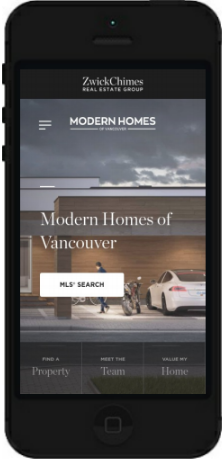
Offpage – Link building best practices:
There are multiple ways to achieve the links, Two of them are:- Competitor’s Backlinks Review
- Broken Link Building
1. Competitor’s Backlink Review & Link Building:
For competitor’s back link, following process is perfected & is efficiently used to support our agency’s clients.- We will create back-link database after reviewing your competitor’s back link profile (& other relevant websites)
- Prioritize the Link Building Opportunities (LBOs) & get your approval
- Build the links but if the website requires us to reach out to them then we search for their contact details (i.e. email, owners name)
- Customize an email & email to publishers – we will need you to provide your company email ID & BuzzStream account
- Perform 3 iterations of the followup emails
- Negotiate with the publisher (incase if there is a fee to build the link) to reduce the price of the link.
- If a blog owner requires an article to build the link then the content will be your responsibility
- Monitor the live links
2. Broken Link Building
There are two types of broken link building I) Broken links on 3rd party website due to client’s website changes:- To perform this, we use Ahref tool. You need to provide the paid subscription of this tool.
- We put the Client Company URL and go to the broken link tab.
- We extract all the links. The extraction has URLs with 404 error and their DA.
- We may get the long list. Therefore, we sort the list by DA and start analyzing each URL.
- We remove all the links that have irrelevant content like Chinese language content, adult content etc.
- We keep the links which has relevant content to client’s domain, and it has high Domain Authority.
- Then, we perform the site analysis and find out which broken link can be replaced with the new website page, adding the potential new URLs in the Excel.
- Now, we have a good list of broken link opportunities and we are ready to start outreach.
- We customize an email to publishers – we need require end client’s company email ID & BuzzStream account.
- We perform the outreach to get a live link from the broken link
- We perform 3 iterations of the follow-up emails.
- Perform Keyword research to get exhaustive list of keywords from Google
- We use the Keyword list to find websites which has client’s brand mentioned
- Then, we list out all the links and check for broken links.
- We keep the links which has content relevant to client’s domain and it has high Domain Authority.
- Now, we have a good list of broken link opportunities and we are ready to start the outreach.
- We customize an email to publishers – we need require end client’s company email ID & BuzzStream account.
- We perform the outreach to get a live link from the broken link
- We perform 3 iterations of the follow-up emails.
EXPLORE OUR OTHER SERVICES

Native Advertising Support Services for Agencies

Paid Search Campaign Management Support Services for Agencies

